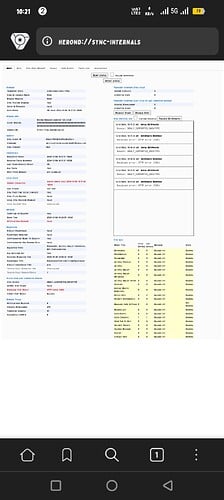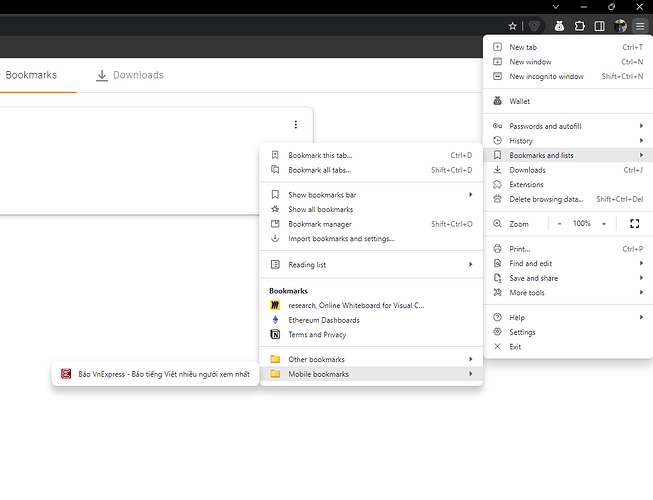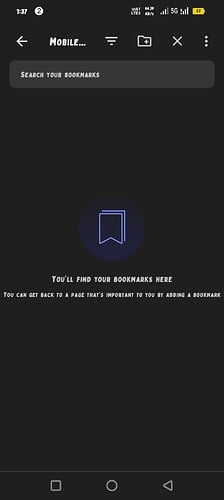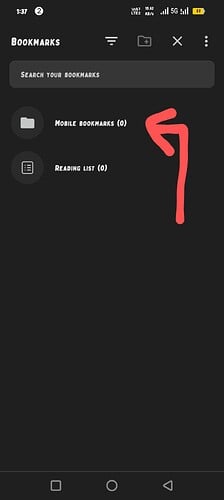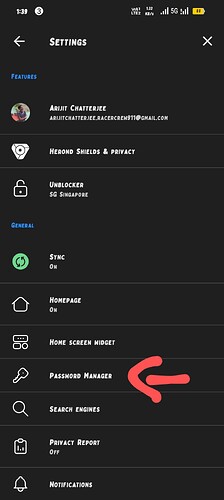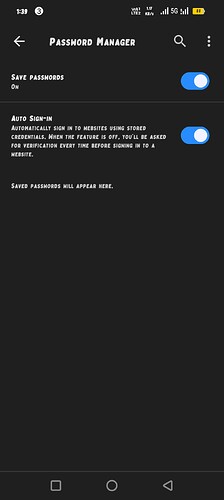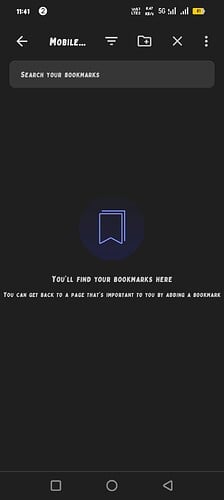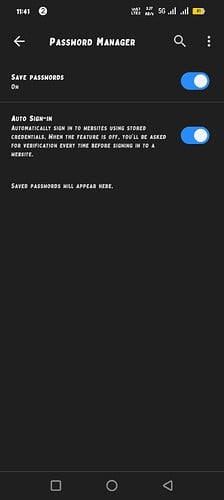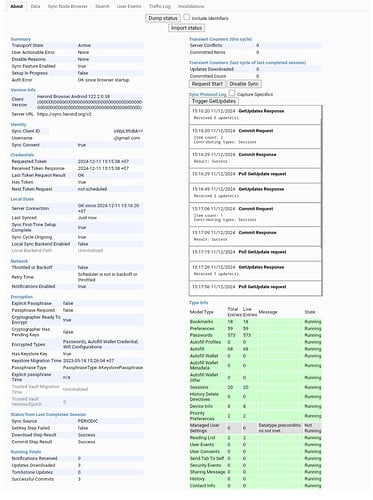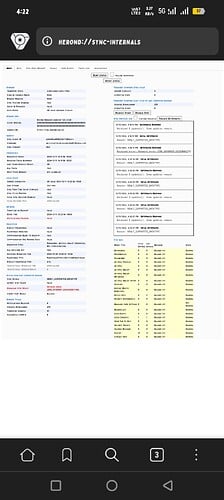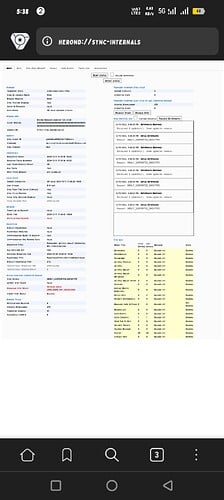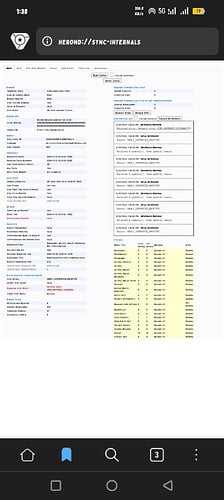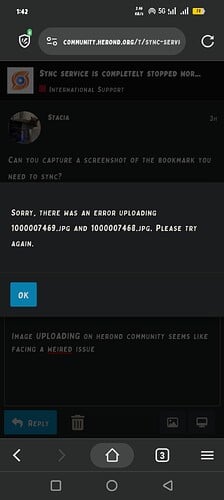Summary
{
“actionable_error”: [
{
“stat_name”: “Error Type”,
“stat_status”: “uninitialized”,
“stat_value”: “Uninitialized”
},
{
“stat_name”: “Action”,
“stat_status”: “uninitialized”,
“stat_value”: “Uninitialized”
},
{
“stat_name”: “Error Description”,
“stat_status”: “uninitialized”,
“stat_value”: “Uninitialized”
}
],
“actionable_error_detected”: false,
“details”: [
{
“data”: [
{
“stat_name”: “Transport State”,
“stat_status”: “”,
“stat_value”: “Configuring data types”
},
{
“stat_name”: “User Actionable Error”,
“stat_status”: “”,
“stat_value”: “None”
},
{
“stat_name”: “Disable Reasons”,
“stat_status”: “”,
“stat_value”: “None”
},
{
“stat_name”: “Sync Feature Enabled”,
“stat_status”: “”,
“stat_value”: true
},
{
“stat_name”: “Setup In Progress”,
“stat_status”: “”,
“stat_value”: false
},
{
“stat_name”: “Auth Error”,
“stat_status”: “”,
“stat_value”: “OK since 2024-12-04 09:52:57 +0530”
}
],
“is_sensitive”: false,
“title”: “Summary”
},
{
“data”: [
{
“stat_name”: “Client Version”,
“stat_status”: “”,
“stat_value”: “Herond Browser Android 122.2.0.38 (0000000000000000000000000000000000000000-0000000000000000000000000000000000000000)”
},
{
“stat_name”: “Server URL”,
“stat_status”: “”,
“stat_value”: “https://sync.herond.org/v2”
}
],
“is_sensitive”: false,
“title”: “Version Info”
},
{
“data”: [
{
“stat_name”: “Requested Token”,
“stat_status”: “”,
“stat_value”: “2024-12-04 09:42:32 +0530”
},
{
“stat_name”: “Received Token Response”,
“stat_status”: “”,
“stat_value”: “2024-12-04 09:42:33 +0530”
},
{
“stat_name”: “Last Token Request Result”,
“stat_status”: “”,
“stat_value”: “OK”
},
{
“stat_name”: “Has Token”,
“stat_status”: “”,
“stat_value”: true
},
{
“stat_name”: “Next Token Request”,
“stat_status”: “”,
“stat_value”: “not scheduled”
}
],
“is_sensitive”: false,
“title”: “Credentials”
},
{
“data”: [
{
“stat_name”: “Server Connection”,
“stat_status”: “in_bad_state”,
“stat_value”: “server error since 2024-12-04 09:52:57 +0530”
},
{
“stat_name”: “Last Synced”,
“stat_status”: “”,
“stat_value”: “Just now”
},
{
“stat_name”: “Sync First-Time Setup Complete”,
“stat_status”: “”,
“stat_value”: true
},
{
“stat_name”: “Sync Cycle Ongoing”,
“stat_status”: “”,
“stat_value”: false
},
{
“stat_name”: “Local Sync Backend Enabled”,
“stat_status”: “”,
“stat_value”: false
},
{
“stat_name”: “Local Backend Path”,
“stat_status”: “uninitialized”,
“stat_value”: “Uninitialized”
}
],
“is_sensitive”: false,
“title”: “Local State”
},
{
“data”: [
{
“stat_name”: “Throttled or Backoff”,
“stat_status”: “”,
“stat_value”: true
},
{
“stat_name”: “Retry Time”,
“stat_status”: “”,
“stat_value”: “2024-12-04 09:57:10 +0530”
},
{
“stat_name”: “Notifications Enabled”,
“stat_status”: “in_bad_state”,
“stat_value”: false
}
],
“is_sensitive”: false,
“title”: “Network”
},
{
“data”: [
{
“stat_name”: “Explicit Passphrase”,
“stat_status”: “”,
“stat_value”: false
},
{
“stat_name”: “Passphrase Required”,
“stat_status”: “”,
“stat_value”: false
},
{
“stat_name”: “Cryptographer Ready To Encrypt”,
“stat_status”: “”,
“stat_value”: true
},
{
“stat_name”: “Cryptographer Has Pending Keys”,
“stat_status”: “”,
“stat_value”: false
},
{
“stat_name”: “Encrypted Types”,
“stat_status”: “”,
“stat_value”: “Passwords, Autofill Wallet Credential, Wifi Configurations”
},
{
“stat_name”: “Has Keystore Key”,
“stat_status”: “”,
“stat_value”: true
},
{
“stat_name”: “Keystore Migration Time”,
“stat_status”: “”,
“stat_value”: “2024-10-29 20:52:12 +0530”
},
{
“stat_name”: “Passphrase Type”,
“stat_status”: “”,
“stat_value”: “PassphraseType::kKeystorePassphrase”
},
{
“stat_name”: “Explicit passphrase Time”,
“stat_status”: “”,
“stat_value”: “n/a”
},
{
“stat_name”: “Trusted Vault Migration Time”,
“stat_status”: “uninitialized”,
“stat_value”: “Uninitialized”
},
{
“stat_name”: “Trusted Vault Version/Epoch”,
“stat_status”: “uninitialized”,
“stat_value”: 0
}
],
“is_sensitive”: false,
“title”: “Encryption”
},
{
“data”: [
{
“stat_name”: “Sync Source”,
“stat_status”: “”,
“stat_value”: “NEWLY_SUPPORTED_DATATYPE”
},
{
“stat_name”: “GetKey Step Failed”,
“stat_status”: “”,
“stat_value”: false
},
{
“stat_name”: “Download Step Result”,
“stat_status”: “in_bad_state”,
“stat_value”: “HTTP error (500)”
},
{
“stat_name”: “Commit Step Result”,
“stat_status”: “”,
“stat_value”: “Success”
}
],
“is_sensitive”: false,
“title”: “Status from Last Completed Session”
},
{
“data”: [
{
“stat_name”: “Notifications Received”,
“stat_status”: “”,
“stat_value”: 0
},
{
“stat_name”: “Updates Downloaded”,
“stat_status”: “”,
“stat_value”: 270
},
{
“stat_name”: “Tombstone Updates”,
“stat_status”: “”,
“stat_value”: 51
},
{
“stat_name”: “Successful Commits”,
“stat_status”: “”,
“stat_value”: 0
}
],
“is_sensitive”: false,
“title”: “Running Totals”
},
{
“data”: [
{
“stat_name”: “Server Conflicts”,
“stat_status”: “”,
“stat_value”: 0
},
{
“stat_name”: “Committed Items”,
“stat_status”: “”,
“stat_value”: 0
}
],
“is_sensitive”: false,
“title”: “Transient Counters (this cycle)”
},
{
“data”: [
{
“stat_name”: “Updates Downloaded”,
“stat_status”: “”,
“stat_value”: 0
},
{
“stat_name”: “Committed Count”,
“stat_status”: “”,
“stat_value”: 0
}
],
“is_sensitive”: false,
“title”: “Transient Counters (last cycle of last completed session)”
}
],
“type_status”: [
{
“message”: “Message”,
“name”: “Model Type”,
“num_entries”: “Total Entries”,
“num_live”: “Live Entries”,
“state”: “State”,
“status”: “header”
},
{
“message”: “Backed off”,
“name”: “Bookmarks”,
“state”: “Running”,
“status”: “severity_warning”,
“num_entries”: 0,
“num_live”: 0
},
{
“message”: “Backed off”,
“name”: “Preferences”,
“state”: “Running”,
“status”: “severity_warning”,
“num_entries”: 0,
“num_live”: 0
},
{
“message”: “Backed off”,
“name”: “Passwords”,
“state”: “Running”,
“status”: “severity_warning”,
“num_entries”: 0,
“num_live”: 0
},
{
“message”: “Backed off”,
“name”: “Autofill Profiles”,
“state”: “Running”,
“status”: “severity_warning”,
“num_entries”: 0,
“num_live”: 0
},
{
“message”: “Backed off”,
“name”: “Autofill”,
“state”: “Running”,
“status”: “severity_warning”,
“num_entries”: 0,
“num_live”: 0
},
{
“message”: “Backed off”,
“name”: “Autofill Wallet”,
“state”: “Running”,
“status”: “severity_warning”,
“num_entries”: 0,
“num_live”: 0
},
{
“message”: “Backed off”,
“name”: “Autofill Wallet Metadata”,
“state”: “Running”,
“status”: “severity_warning”,
“num_entries”: 0,
“num_live”: 0
},
{
“message”: “Backed off”,
“name”: “Autofill Wallet Offer”,
“state”: “Running”,
“status”: “severity_warning”,
“num_entries”: 0,
“num_live”: 0
},
{
“message”: “Backed off”,
“name”: “Sessions”,
“state”: “Running”,
“status”: “severity_warning”,
“num_entries”: 0,
“num_live”: 0
},
{
“message”: “Backed off”,
“name”: “History Delete Directives”,
“state”: “Running”,
“status”: “severity_warning”,
“num_entries”: 0,
“num_live”: 0
},
{
“message”: “Backed off”,
“name”: “Device Info”,
“state”: “Running”,
“status”: “severity_warning”,
“num_entries”: 5,
“num_live”: 5
},
{
“message”: “Backed off”,
“name”: “Priority Preferences”,
“state”: “Running”,
“status”: “severity_warning”,
“num_entries”: 0,
“num_live”: 0
},
{
“message”: “Backed off”,
“name”: “Managed User Settings”,
“state”: “Not Running”,
“status”: “severity_warning”,
“num_entries”: 0,
“num_live”: 0
},
{
“message”: “Backed off”,
“name”: “Reading List”,
“state”: “Running”,
“status”: “severity_warning”,
“num_entries”: 0,
“num_live”: 0
},
{
“message”: “Backed off”,
“name”: “User Events”,
“state”: “Running”,
“status”: “severity_warning”,
“num_entries”: 0,
“num_live”: 0
},
{
“message”: “Backed off”,
“name”: “User Consents”,
“state”: “Running”,
“status”: “severity_warning”,
“num_entries”: 1,
“num_live”: 1
},
{
“message”: “Backed off”,
“name”: “Send Tab To Self”,
“state”: “Running”,
“status”: “severity_warning”,
“num_entries”: 0,
“num_live”: 0
},
{
“message”: “Backed off”,
“name”: “Security Events”,
“state”: “Running”,
“status”: “severity_warning”,
“num_entries”: 0,
“num_live”: 0
},
{
“message”: “Backed off”,
“name”: “Sharing Message”,
“state”: “Running”,
“status”: “severity_warning”,
“num_entries”: 0,
“num_live”: 0
},
{
“message”: “Backed off”,
“name”: “History”,
“state”: “Running”,
“status”: “severity_warning”,
“num_entries”: 0,
“num_live”: 0
},
{
“message”: “Backed off”,
“name”: “Contact Info”,
“state”: “Running”,
“status”: “severity_warning”,
“num_entries”: 0,
“num_live”: 0
}
],
“unrecoverable_error_detected”: false
}