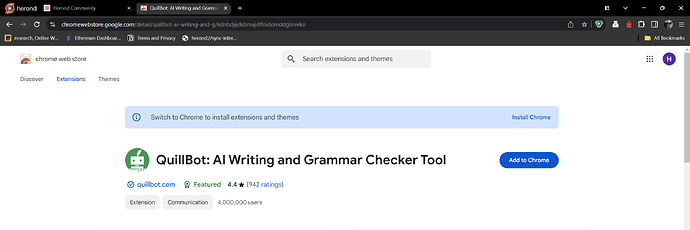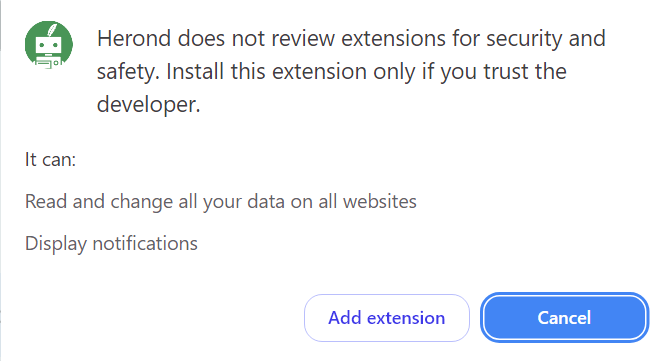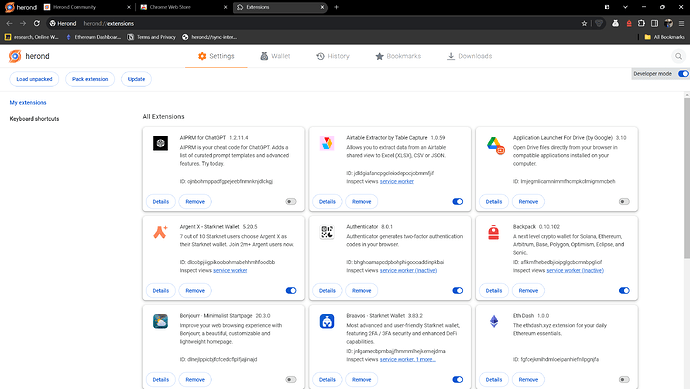Browser extensions are standalone programs that operate directly within your browser. Unlike traditional software, they don’t require installation on your computer or system restarts.
Herond supports nearly all extensions compatible with Chromium.
To install an extension from the Chrome Web Store:
- Locate the desired extension on the store.
- Click “Add to Chrome” in the top-right corner of the page.
- A notification will appear, outlining the data and permissions the extension will access.
Note: Third-party extensions may request access to your data. Be sure to understand these requests before installing.
You can enable, disable, view details and remove extension from your browser at herond://extensions/