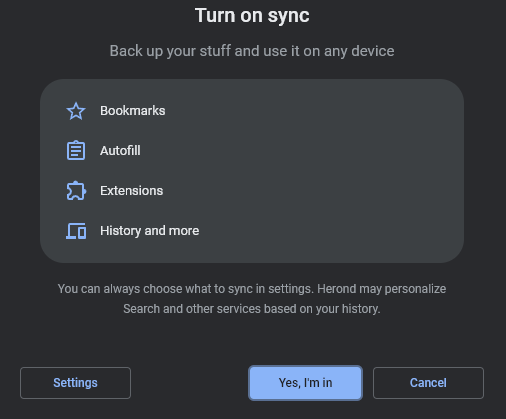Description
When I turn on Herond sync account, then the browser stop connecting to any webpage.
Steps to Reproduce
- Open browser.
- Navigate anywhere (should work first time).
- Sync on with your Herond account thought your profile button
- After, you can’t navigate anywhere
- To solve the problem I need to reset settings to default.
Reproduces how often
Always
Your environment
Desktop (please complete the following information):
- OS: Windows 11
- Browser: Herond
- Version: 2.0.34
Stacia
2
Do you click on Yes, I’m in button when the confirm windows popup?
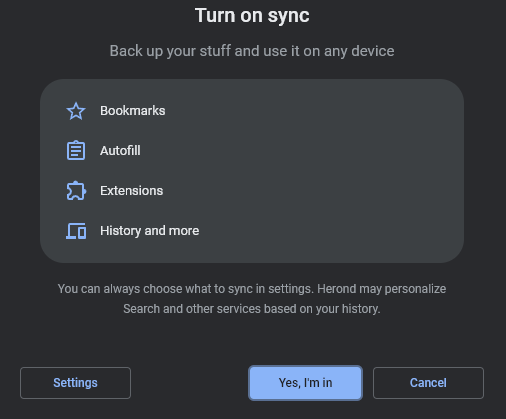
Yes, I clicked. This is the problem, when I click Yes all the internet connection disappear within the Herond browser
1 Like
I share with you a video recording that shows that before turning on is working, after no, and when I turn it off again, it works:
1 Like
Stacia
5
It’s weird, Please resend your problem with video to this email: [email protected]
I can’t sync my mobile account to my desktop browser using the same credentials. When I try to login in the mobile nothing happens after that at all.
Stacia
7
Your mobile and PC may take up to 10 minutes to sync. Please log in on your mobile device and try again.